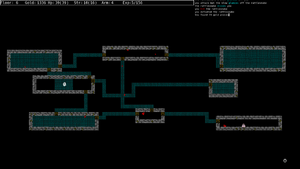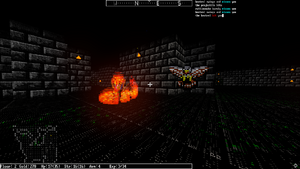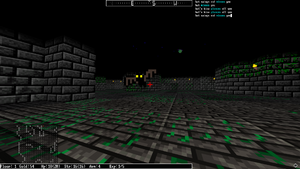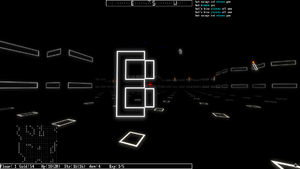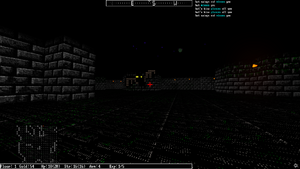Difference between revisions of "ROGUE-FP"
JarryJurax (talk | contribs) |
JarryJurax (talk | contribs) |
||
| (21 intermediate revisions by the same user not shown) | |||
| Line 2: | Line 2: | ||
|developer = Jurax Games | |developer = Jurax Games | ||
|theme = Fantasy | |theme = Fantasy | ||
|influences = [[Rogue]] | |influences = [[Rogue]]/[[Brogue]] | ||
|status = Stable | |status = Stable | ||
|released = 30 March 2023 | |released = 30 March 2023 | ||
|updated = | |updated = 21 November 2024, v3.1.1 | ||
|licensing = Closed Source | |licensing = Closed Source | ||
|language = GDScript | |language = GDScript | ||
|platforms = Windows/Linux | |platforms = Windows/GNU+Linux | ||
|interface = Mouse/Keyboard | |interface = Mouse/Keyboard | ||
|length = 35 minutes | |length = 35 minutes | ||
| Line 15: | Line 15: | ||
==Description== | ==Description== | ||
ROGUE-FP is a traditional roguelike | ROGUE-FP is a traditional roguelike with first person perspective and controls available on Steam and gog.com. Originally ROGUE-FP was based almost entirely off of Rogue. Much care was taken to translate its mechanics into a first person perspective and without a grid to restrict movement. | ||
Since the 2.0 update the game has gone in its own direction by adding new mechanics, monsters, items, larger maps, and new room types,. The original style of play now has its own dedicated classic mode option available on the main menu. | |||
[[File:Roguefp main menu.png|thumb|right|ROGUE-FP's Main menu]] | |||
==Features== | ==Features== | ||
====First Person Perspective==== | ====First Person Perspective==== | ||
Instead of aiming by selecting a direction, you point in the direction you want. Instead of bumping into a monster to attack, you press space. Potions of detection will make monsters/items visible through walls as well as visible on the map. | |||
The main difference is that projectiles will move through the air and take up time while they move, thus giving some monsters like the bat an opportunity to get out of the way. | The main difference is that projectiles will move through the air and take up time while they move, thus giving some monsters like the bat an opportunity to get out of the way. | ||
====Smooth Turn System==== | ====Smooth Turn System==== | ||
Turns are | Turns in ROGUE-FP are based off of time. When an action is performed by either the player or a monster the one performing the action must then wait .4 seconds until they can act again. | ||
Since there is no | This system allows the turns of players and monsters to de-sync and then re-sync smoothly. | ||
Since there is no grid to restrict the movement, moving is not performed in .4 second turns and the time counter will start and stop when the player does. However, to keep things consistent, the speed of all entities is set that the time it takes to go from one tile to the next is also .4 seconds. To imitate a grids non-euclidean movement all entities move slightly faster when moving in non cardinal directions. This ensures that the time it takes to move northwest from one tile to the next is still .4 seconds just as it would be to simply move north one tile. | |||
====Classic Mode==== | |||
[[File:ROGUE-FP Map.png|thumb|right|Classic mode map with textured art style.]] | |||
[[File:ROGUE-FP ASCII Map.png|thumb|right|Classic mode map with ASCII art style.]] | |||
The CLASSIC MODE in ROGUE-FP is a rogue-clone based off of version 5.4.4 of Rogue. The source code for it can be easily found on [https://github.com/Davidslv/rogue Github] for those who are curious about its inner workings. As for features, ROGUE-FP has feature parity with the original except for the following: | |||
* Bow item was removed | |||
* Traps can be disarmed after they have been found/sprung | |||
* Flying monsters are more dangrous(kestral,bat, and griffin) | |||
The bow was removed simply because it has no actual function in version 5.4.4 of Rogue as arrows and other ranged weapons can be used without it and are given no bonus if the bow is equipped. As it stands, the bow simply serves to take up an inventory slot and thus it was decided to leave it out of ROGUE-FP. | |||
Traps being able to be removed is simply a small quality of life feature. Though this may actually be removed in the future to honor the original mechanic. | |||
Flying monsters in Rogue move at double speed but attack at a normal rate and thus could catch up to the player in a hall but not attack them if the player was running directly away from them. In ROGUE-FP due to the freedom of movement and turns, flying monsters are able to attack a fleeing player in the back when they catch up from their extra speed. | |||
Other than those 3, ROGUE-FP's classic mode should have feature parity with the original. All items, monsters, and game mechanics should function as they did and the dungeon generation outcomes should be identical. | |||
====Monster Bits==== | |||
When the player hits a monster or kills one there is a chance for a bit of the monster to break off. Each type of monster has its own type of bit that breaks off. For example, zombies always drop reeking gibbets, aquators always drop aquator scales, and so on. Each type of bit has a special effect that can be activated when the bit is attached to your armor. A most three bits can be attached at one time to any one set of armor. These special effects also stack or activate multiple times depending on how many of the same type of bit you have attached. For example, your armor will roll to poison an enemy for each slot you have filled with rattler venom when you are struck. If you have three attached it would be possible for the enemy to not be poisoned(if all the rolls fail) or to be poisoned for triple the normal duration(if all the rolls succeed) or anywhere in between. Monster bits that detect things on your minimap like walls, cursed weapons, particular monsters, etc will have their detection radii increased instead if multiple of the same bit are attached. | |||
When bits are on your armor, they are exposed to being damaged. Monsters have a 10 percent chance per successful hit to damage a random equipped bit. It may be a good idea to attach some bits you don't care about to decrease the chance of the one you want to hold on to from getting damaged. Attaching at least two bits of the same type will increase your AC by one. There are few things to consider when deciding which bits to attach at any given time. As you go deeper into the dungeons, new bits will become available and old ones will become unavailable as the monsters change. You will be forced to adapt as you go. The drop rate for monster bits is 5 percent per hit on a monster and 15 percent when a monster is killed. Occasionally, two bits may be broken off in one blow. | |||
====Multiple Graphics Styles==== | ====Multiple Graphics Styles==== | ||
Players can switch between pure ascii sprites, ascii art sprites, and traditional sprites on the fly during gameplay. The art styles for monsters and tiles can be set independent of each other to suit your tastes. | Players can switch between pure ascii sprites, ascii art sprites, and traditional sprites on the fly during gameplay. The art styles for monsters and tiles can be set independent of each other to suit your tastes. | ||
[[File:Roguefp flaming monster.png|thumb|right|Fighting an on-fire rattlesnake and a kestral]] | |||
==Screenshots== | ==Screenshots== | ||
| Line 35: | Line 60: | ||
[[File:Roguefp ascii art style.png|right|thumb|ASCII art style]] | [[File:Roguefp ascii art style.png|right|thumb|ASCII art style]] | ||
[[File:Roguefp hybrid art style.png|thumb|ASCII art hybrid art style|right]] | [[File:Roguefp hybrid art style.png|thumb|ASCII art hybrid art style|right]] | ||
Latest revision as of 00:39, 22 November 2024
| ROGUE-FP | |
|---|---|
| Developer | Jurax Games |
| Theme | Fantasy |
| Influences | Rogue/Brogue |
| Status | Stable |
| Released | 30 March 2023 |
| Updated | 21 November 2024, v3.1.1 |
| Licensing | Closed Source |
| P. Language | GDScript |
| Platforms | Windows/GNU+Linux |
| Interface | Mouse/Keyboard |
| Game Length | 35 minutes |
| Official site of ROGUE-FP | |
Description
ROGUE-FP is a traditional roguelike with first person perspective and controls available on Steam and gog.com. Originally ROGUE-FP was based almost entirely off of Rogue. Much care was taken to translate its mechanics into a first person perspective and without a grid to restrict movement.
Since the 2.0 update the game has gone in its own direction by adding new mechanics, monsters, items, larger maps, and new room types,. The original style of play now has its own dedicated classic mode option available on the main menu.
Features
First Person Perspective
Instead of aiming by selecting a direction, you point in the direction you want. Instead of bumping into a monster to attack, you press space. Potions of detection will make monsters/items visible through walls as well as visible on the map. The main difference is that projectiles will move through the air and take up time while they move, thus giving some monsters like the bat an opportunity to get out of the way.
Smooth Turn System
Turns in ROGUE-FP are based off of time. When an action is performed by either the player or a monster the one performing the action must then wait .4 seconds until they can act again. This system allows the turns of players and monsters to de-sync and then re-sync smoothly. Since there is no grid to restrict the movement, moving is not performed in .4 second turns and the time counter will start and stop when the player does. However, to keep things consistent, the speed of all entities is set that the time it takes to go from one tile to the next is also .4 seconds. To imitate a grids non-euclidean movement all entities move slightly faster when moving in non cardinal directions. This ensures that the time it takes to move northwest from one tile to the next is still .4 seconds just as it would be to simply move north one tile.
Classic Mode
The CLASSIC MODE in ROGUE-FP is a rogue-clone based off of version 5.4.4 of Rogue. The source code for it can be easily found on Github for those who are curious about its inner workings. As for features, ROGUE-FP has feature parity with the original except for the following:
- Bow item was removed
- Traps can be disarmed after they have been found/sprung
- Flying monsters are more dangrous(kestral,bat, and griffin)
The bow was removed simply because it has no actual function in version 5.4.4 of Rogue as arrows and other ranged weapons can be used without it and are given no bonus if the bow is equipped. As it stands, the bow simply serves to take up an inventory slot and thus it was decided to leave it out of ROGUE-FP.
Traps being able to be removed is simply a small quality of life feature. Though this may actually be removed in the future to honor the original mechanic. Flying monsters in Rogue move at double speed but attack at a normal rate and thus could catch up to the player in a hall but not attack them if the player was running directly away from them. In ROGUE-FP due to the freedom of movement and turns, flying monsters are able to attack a fleeing player in the back when they catch up from their extra speed. Other than those 3, ROGUE-FP's classic mode should have feature parity with the original. All items, monsters, and game mechanics should function as they did and the dungeon generation outcomes should be identical.
Monster Bits
When the player hits a monster or kills one there is a chance for a bit of the monster to break off. Each type of monster has its own type of bit that breaks off. For example, zombies always drop reeking gibbets, aquators always drop aquator scales, and so on. Each type of bit has a special effect that can be activated when the bit is attached to your armor. A most three bits can be attached at one time to any one set of armor. These special effects also stack or activate multiple times depending on how many of the same type of bit you have attached. For example, your armor will roll to poison an enemy for each slot you have filled with rattler venom when you are struck. If you have three attached it would be possible for the enemy to not be poisoned(if all the rolls fail) or to be poisoned for triple the normal duration(if all the rolls succeed) or anywhere in between. Monster bits that detect things on your minimap like walls, cursed weapons, particular monsters, etc will have their detection radii increased instead if multiple of the same bit are attached.
When bits are on your armor, they are exposed to being damaged. Monsters have a 10 percent chance per successful hit to damage a random equipped bit. It may be a good idea to attach some bits you don't care about to decrease the chance of the one you want to hold on to from getting damaged. Attaching at least two bits of the same type will increase your AC by one. There are few things to consider when deciding which bits to attach at any given time. As you go deeper into the dungeons, new bits will become available and old ones will become unavailable as the monsters change. You will be forced to adapt as you go. The drop rate for monster bits is 5 percent per hit on a monster and 15 percent when a monster is killed. Occasionally, two bits may be broken off in one blow.
Multiple Graphics Styles
Players can switch between pure ascii sprites, ascii art sprites, and traditional sprites on the fly during gameplay. The art styles for monsters and tiles can be set independent of each other to suit your tastes.