Difference between revisions of "Kunoichi"
Jump to navigation
Jump to search
(Added Kunoichi) |
(Added 7DRL category) |
||
| Line 1: | Line 1: | ||
{{ | {{game-7drl| name = Kunoichi | ||
|developer = [[User:Tectorum|Tectorum]] | |developer = [[User:Tectorum|Tectorum]] | ||
|theme = [[Themes#Historical_and_pseudo-historical|Pseudo-Historical]] | |theme = [[Themes#Historical_and_pseudo-historical|Pseudo-Historical]] | ||
| Line 15: | Line 15: | ||
{{coffeebreak}} | {{coffeebreak}} | ||
A successful 7DRL entry featuring stealth, enclosure-based player death, kanji for display, and three endings. | A successful [[7DRL Contest 2014|2014 7DRL]] entry featuring stealth, enclosure-based player death, kanji for display, and three endings. | ||
== Controls == | == Controls == | ||
Revision as of 14:43, 17 March 2014
| Kunoichi | |
|---|---|
| 7DRL | |
| Developer | Tectorum |
| Theme | Pseudo-Historical |
| Influences | Rouge |
| Released | Mar 16, 2014 |
| Updated | Mar 16, 2014 |
| Licensing | freeware |
| P. Language | C |
| Platforms | OS X, Windows |
| Interface | SDL |
| Game Length | short |
| Official site of Kunoichi | |
Kunoichi is a coffeebreak roguelike
A successful 2014 7DRL entry featuring stealth, enclosure-based player death, kanji for display, and three endings.
Controls
- Move using arrow keys, numeric keypad, WASD, or VI keys.
- Make noise by bumping into walls.
- Hold shift and press a direction to throw your kunai or to gouge an eye hole if adjacent to a closed door or wall.
- Toggle music muting with F1.
- Toggle sound effects muting with F2.
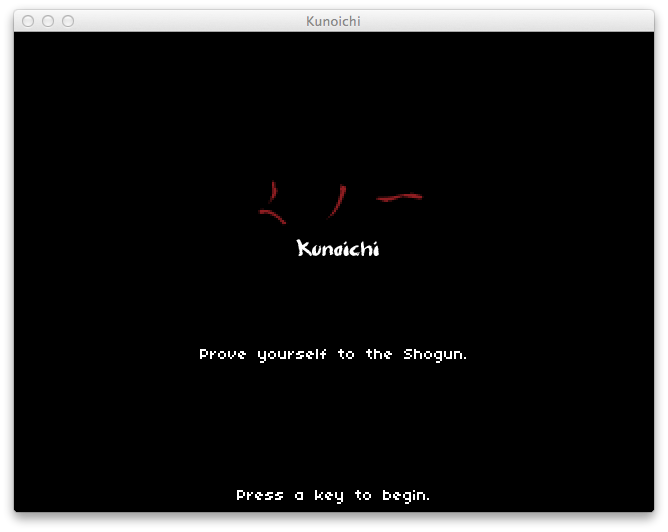
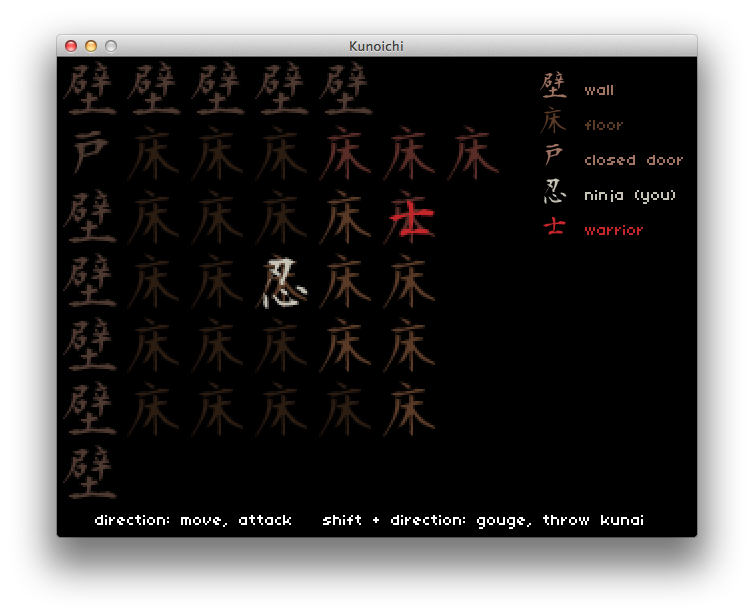
Version 1.01
OS X Windows (may need the Visual Studio 2013 runtime libraries)
Fixed thrown kunai from stopping in bodies. Bodies no longer show a 'seen' indicator when overlapping an alive enemies FOV. Apparently fixed bug where game froze on occasion when playing audio. Initial Windows release.
Version 7DRL
OS X.